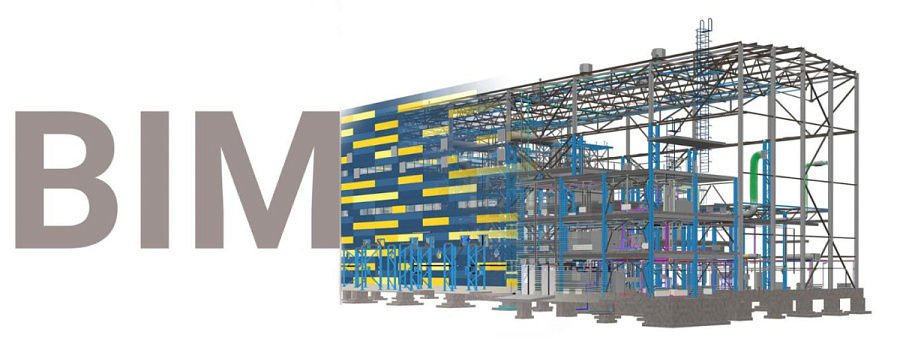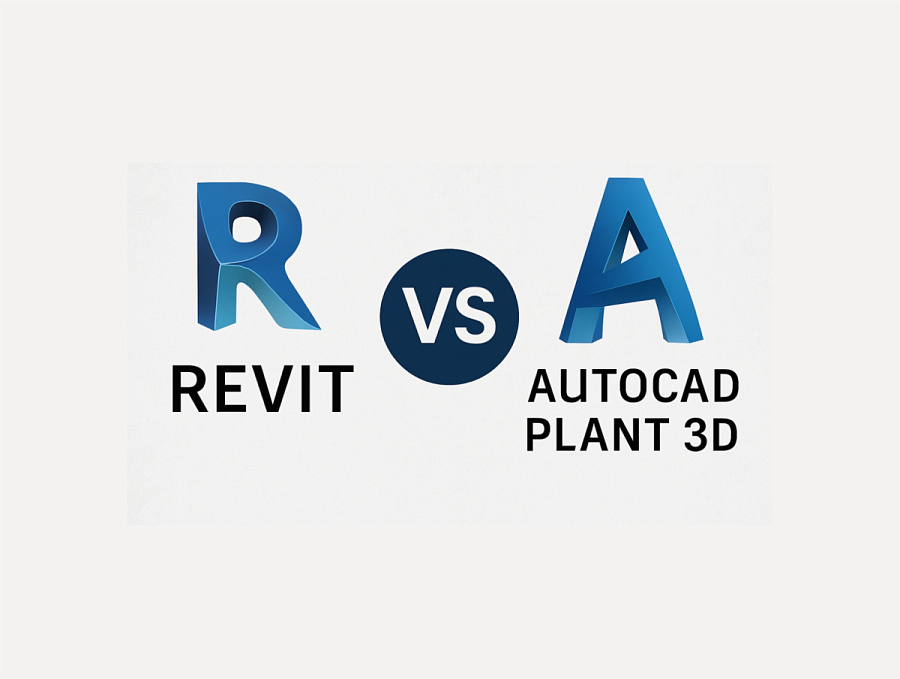Examples of Python Automation in Revit
Using the Python programming language in Revit, you can automate many tasks and actions, greatly improving efficiency and allowing you to focus on more creative and strategic tasks. Here are some of the most popular areas of automation in Revit using Python:

1. Element Creation and Management: Python enables the creation and management of elements within the Revit model. Scripts can be written to automatically generate specific elements like walls, windows, doors, or electrical components based on predefined parameters or templates. This is particularly valuable for handling repetitive element types in large-scale projects.
2. Element Parameter and Property Manipulation: Python provides the capability to modify element parameters and properties within a Revit model. Scripts can be developed to automatically update parameter values, such as wall heights, material types, or classifications, based on specific conditions or external data sources.
3. Data Import and Export: Python facilitates the automatic import and export of data between Revit and various file formats or databases. For instance, you can create a script that seamlessly imports model data from an external system or exports data from Revit in a format compatible with other applications or for data analysis purposes.
4. Report and Documentation Generation: Python allows the creation of scripts that generate reports and documentation utilizing data from the Revit model. For example, you can develop a script that automatically generates lists of elements with their associated parameters or creates tables containing information on areas, volumes, or element values.
5. Error Checking and Resolution: Python can be leveraged to automatically check a Revit model for errors or inconsistencies. Scripts can be written to perform checks for design standards adherence, conflicts, classification disparities, or other issues within the model. The scripts can then offer automated corrections or recommendations for resolving these issues.
We apply various automation means (plugins, scripts, macros) made by both our specialists and third-party developers. The plugins are being developed, using Python.
All ENECA plugins are now in one place! Installation Manager is a special application where you can install, update and uninstall ENECA plugins. In it you can also find a comprehensive description of the working principle (of the plugin) and watch a tutorial video.
Our plugins