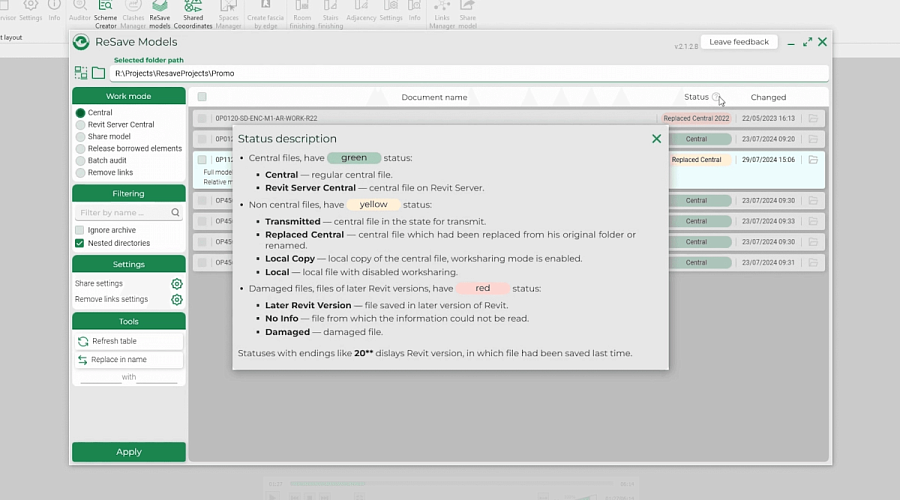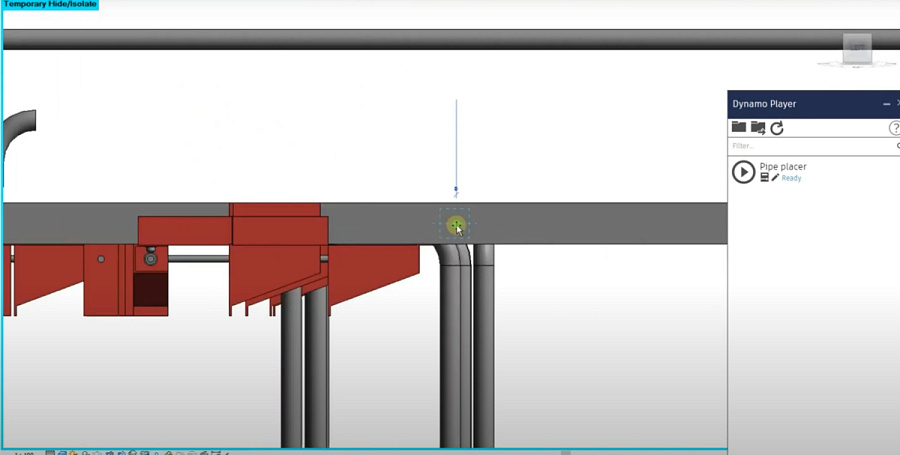IT-Eneca's plugin automates Revit finishes
Category
BIM
Date
10.06.2025
Author
Eneca
Share
How much time could you save by automating your finishing workflows?
Manually adding finishes in revit is a labour-intensive process that requires care and takes up valuable time. Creating finishes for each wall individually, manually filling in parameters, modelling one floor of a residential section, taking up to an hour - all this can be a serious problem for large projects. It-eneca offers a solution to this problem - the finishing plug-in, designed for comprehensive automation and optimisation of work with room finishes.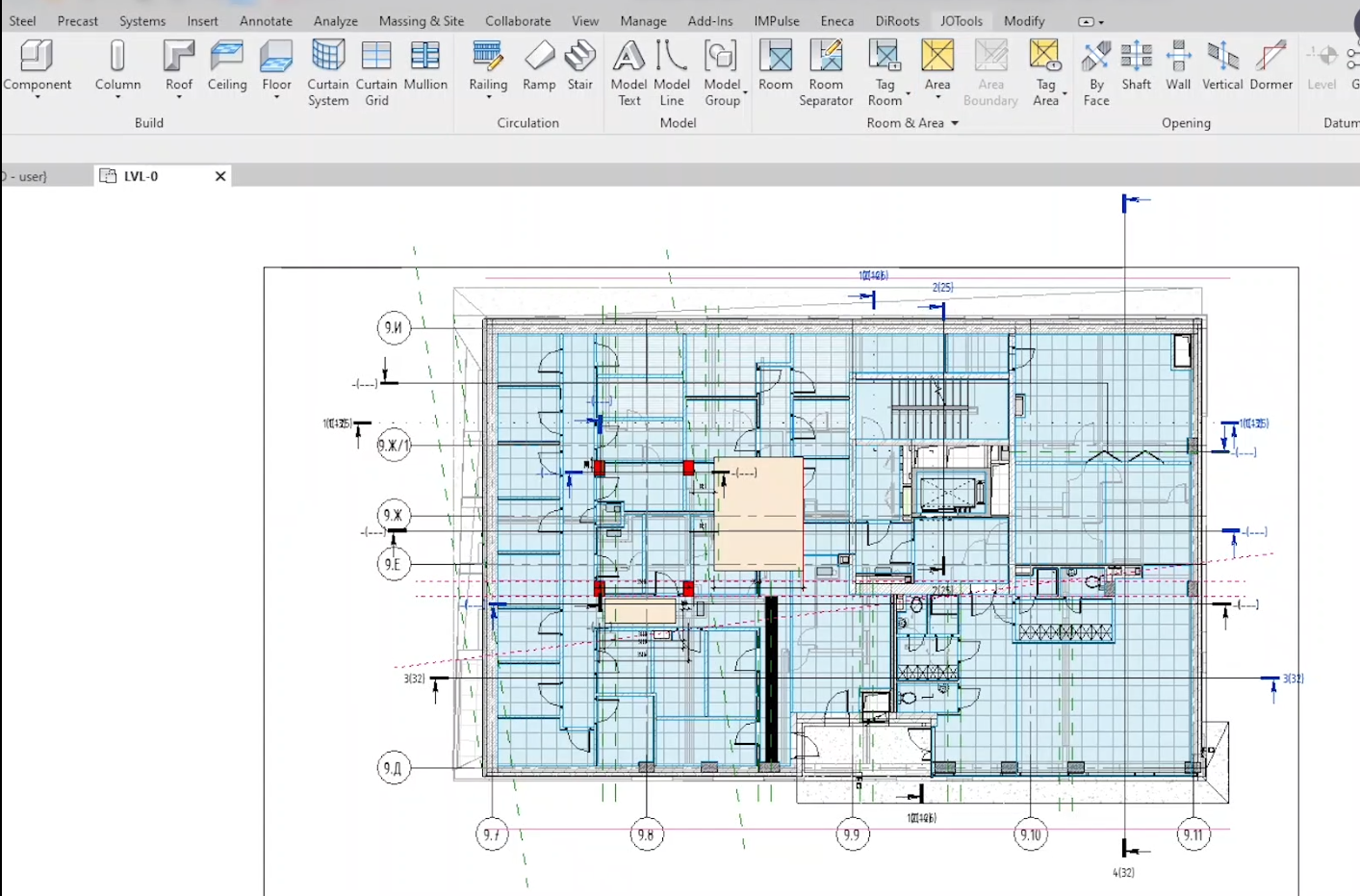
Finishing is the logical progression of the finishing accessory script, consisting of two key modules:
- Wall finish geometry creation module: this module automatically creates wall finishes based on room boundaries, turning them into individual walls. The height parameters are copied from the room properties. In the settings, you can map base wall types and trim types. The plugin automatically connects base walls and trim walls to cut openings in the trim.
- Finishes belonging module: this module determines to which room the finishes belong (floors, walls, ceilings) and fills in the belonging parameter by copying the room number or name depending on the settings.
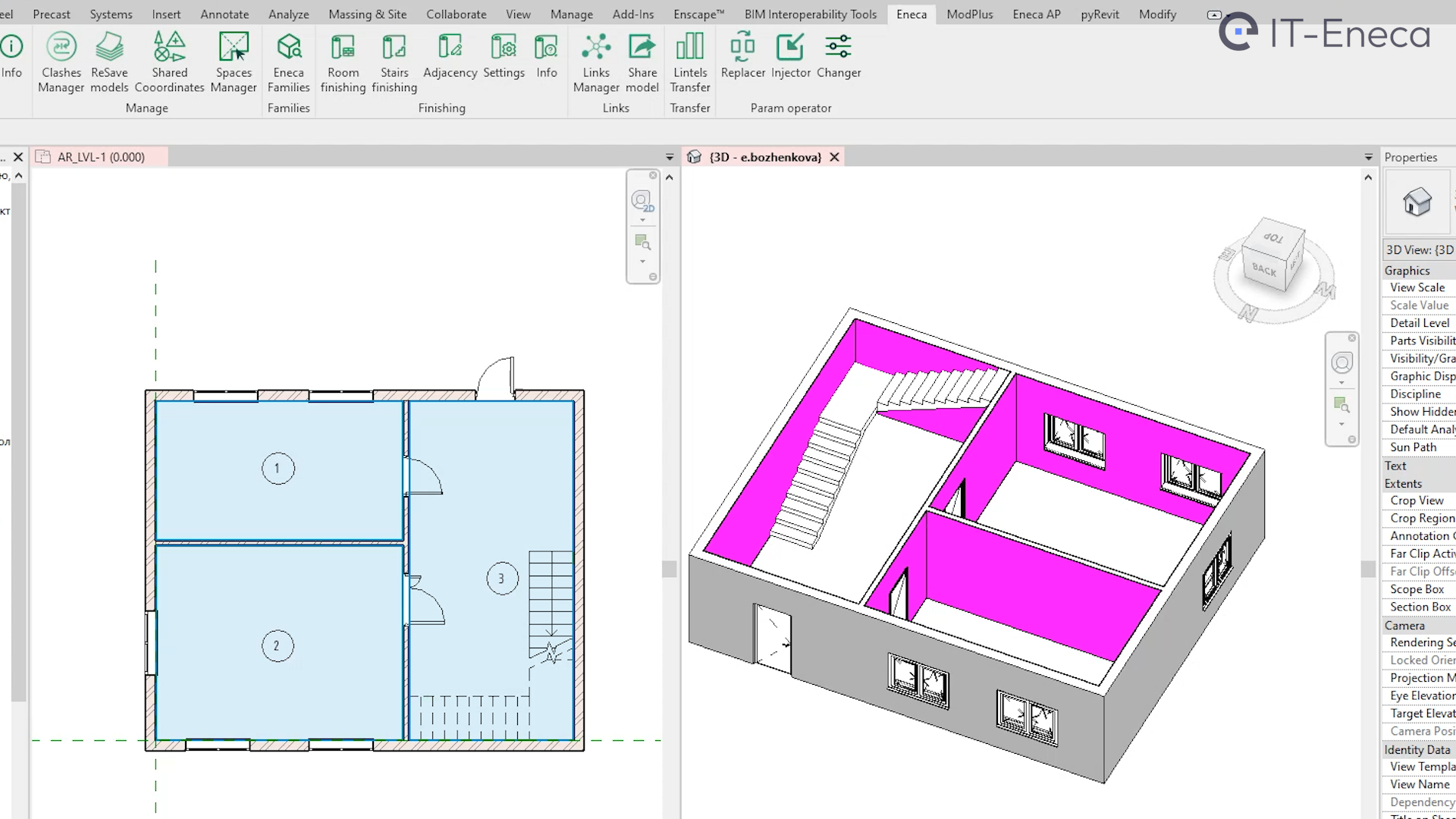
Finishing efficiency in numbers (on a real project)
To demonstrate the plugins efficiency, we conducted a comparative analysis of manual modeling versus automated finishing processes. Measurements were taken in select rooms and staircases across one section of a typical five-story apartment building, rather than the entire structure.
Key findings
- Accessory Search Module: The plugin reduced task completion time from 59.63 minutes to 37.28 minutes, achieving a 37.48% time savings.
- Wall building module: This module saw the most significant efficiency gains, with task time dropping from 53.19 minutes to 16.92 minutes - a 68.19% reduction.
- Stairs module: Automation cut task duration from 7.83 minutes to 3.72 minutes, delivering a 52.49% time savings.
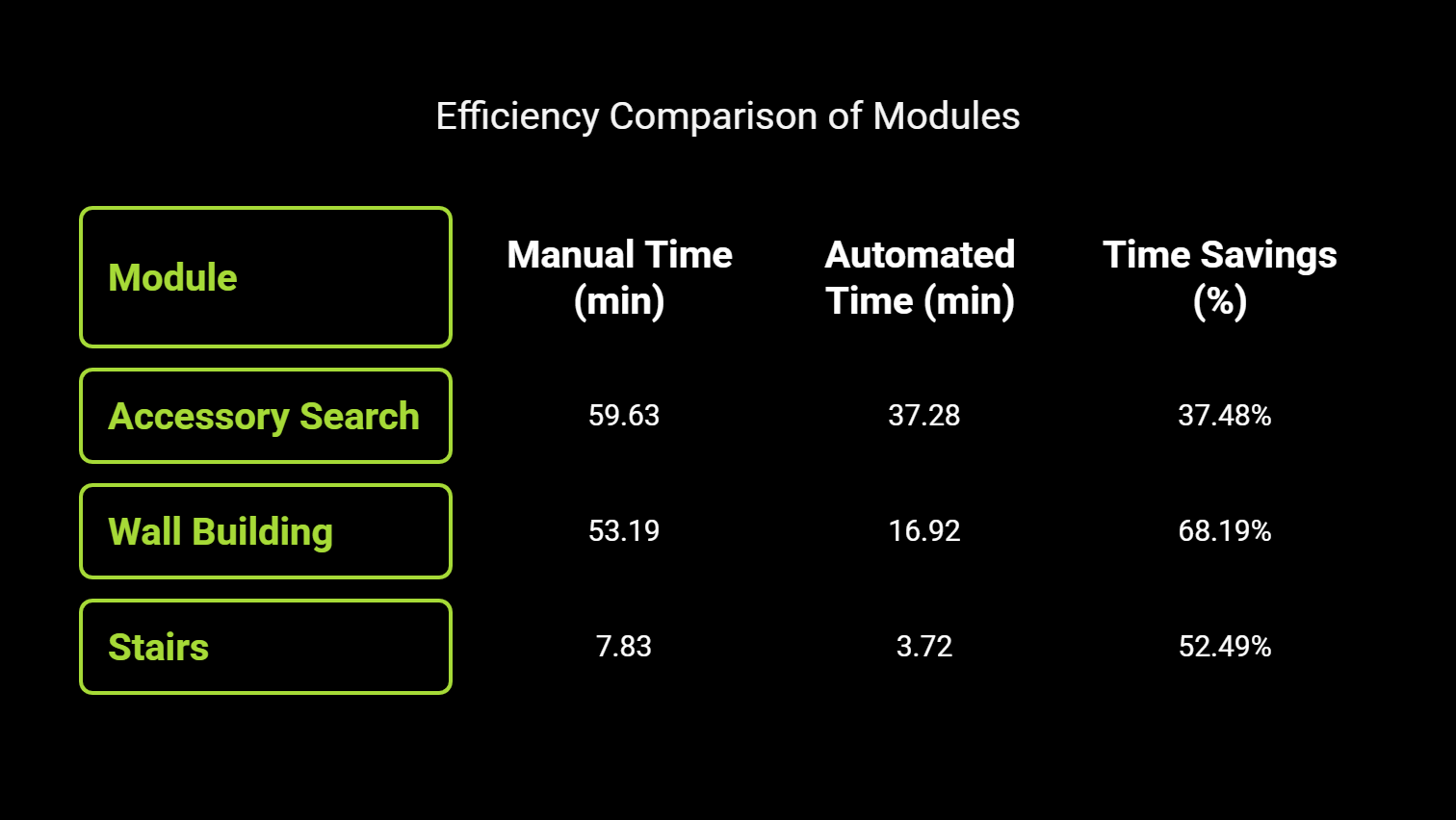
The finishing plugin demonstrates substantial efficiency gains, reducing average task completion time across all modules by over 50%. The wall building module achieved the most dramatic improvement (68.19% savings), validating the plugins effectiveness in optimizing modeling workflows and minimizing time expenditures.
Key results
- The finishing plugin offers a range of benefits that significantly enhance the efficiency and accuracy of working with room finishes in revit:
- Time savings: automates the creation of finishes, drastically reducing the time required for modeling and parameter input.
- Routine automation: simplifies repetitive tasks, freeing up time for more critical aspects of the project.
- Error reduction: minimizes the risk of mistakes by automating calculations and ensuring consistency.
- Material and contour consideration: takes into account base materials and room contours for precise finish geometry.
- Accessory search optimization: facilitates the identification of accessories, streamlining the workflow.
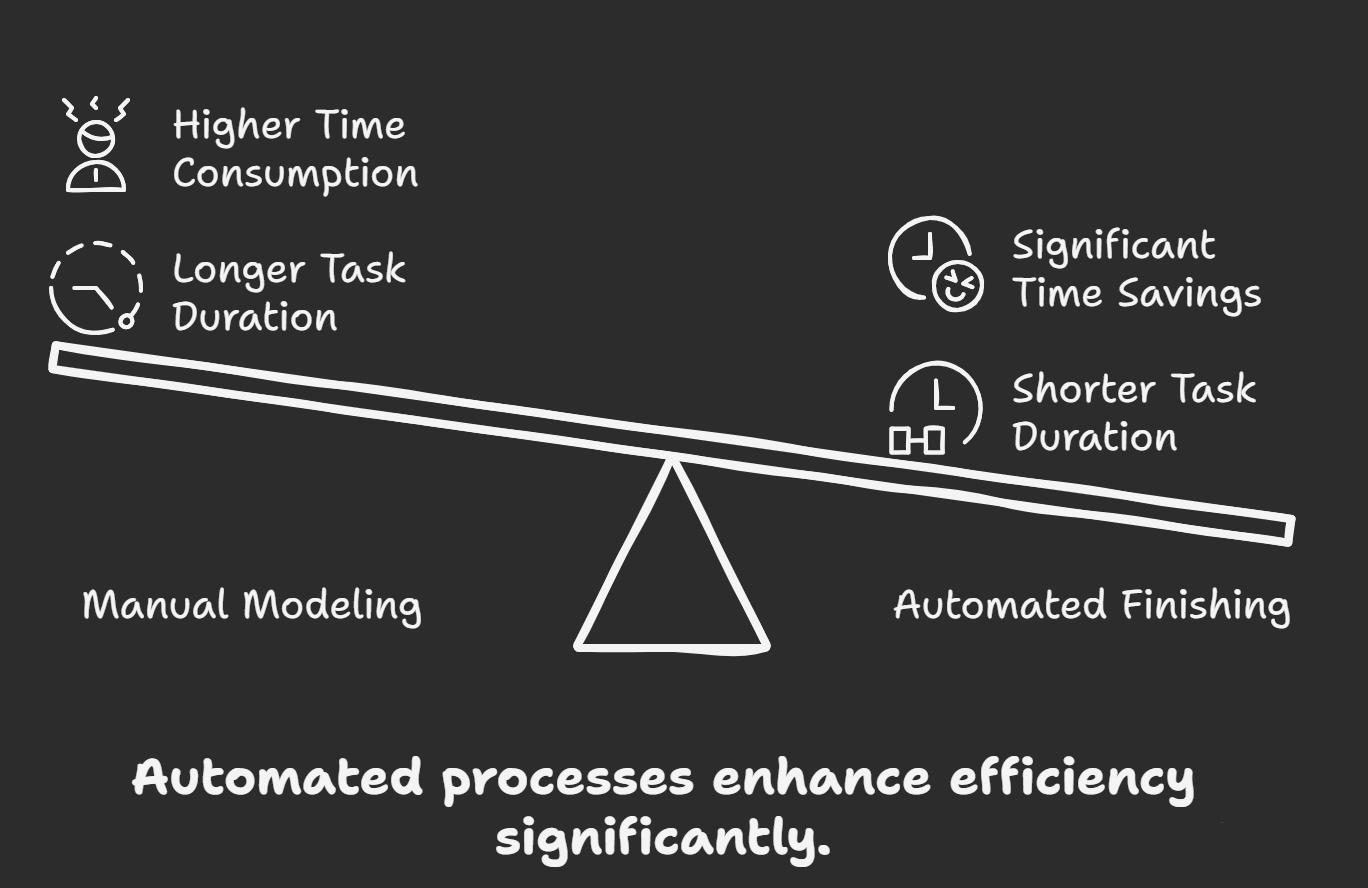 The plugins two core modules wall finish geometry creation and finish belonging work together to ensure seamless integration of finishes into the design process. As a result, teams can enhance productivity, minimize errors, and optimize their workflow.
The plugins two core modules wall finish geometry creation and finish belonging work together to ensure seamless integration of finishes into the design process. As a result, teams can enhance productivity, minimize errors, and optimize their workflow.
All ENECA plugins are now in one place! Installation Manager is a special application where you can install, update and uninstall ENECA plugins. In it you can also find a comprehensive description of the working principle (of the plugin) and watch a tutorial video.