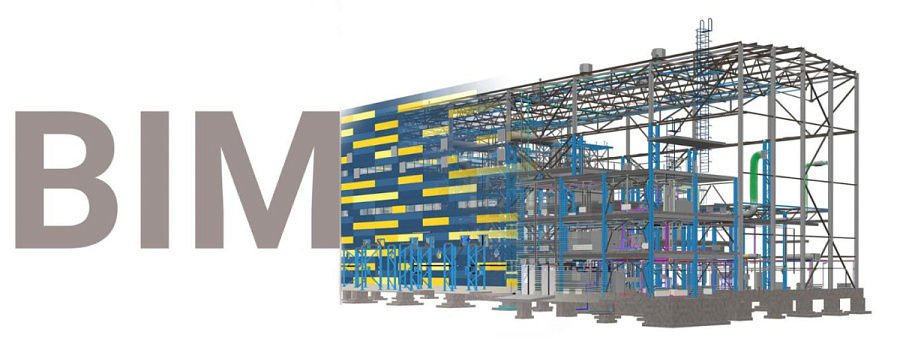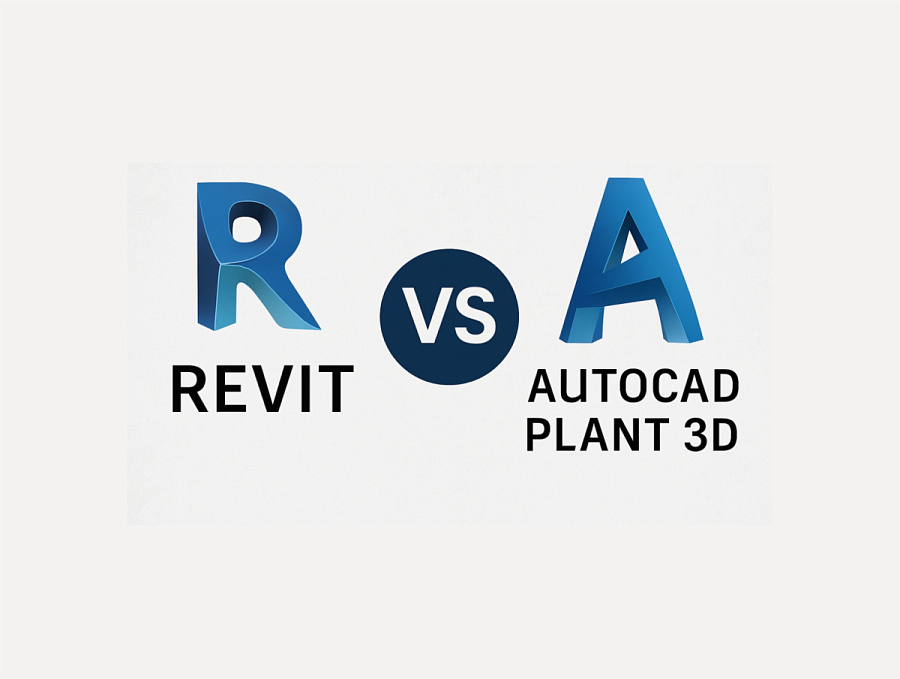ReSave models - plugin for BIM Coordinators
Category
BIM
Date
14.04.2024
Author
Eneca
Share
ReSave models is a plugin for BIM coordinators who monitor the state of Autodesk Revit documents in a project.
BIM-coordinator can open any folder in the system, in table form analyze the number and state of documents in it, and, if necessary, batch re-save files releasing worksets into the central files. The plugin transfers the central to the files in the state "For transfer" as well.Main advantages:
- The plugin allows you to resave files of the following states into central models: Central, Replaced Central, Files in "Transmitted" state, local copies, and simple local files.
- Filtering documents by name if there are a lot of them.
- Setting to disable links when re-saving.
- Setting the number of backups.
- Batch renaming of models.
- Batch conversion of central files to "Transmitted" state
- The plugin does not work with models that are on Revit Server
Download help document at Autodesk AppStore
All ENECA GROUP plugins are developed on .NET platform using MVVM pattern and WPF technology. They have integrated system of update so users will always have the newest version.