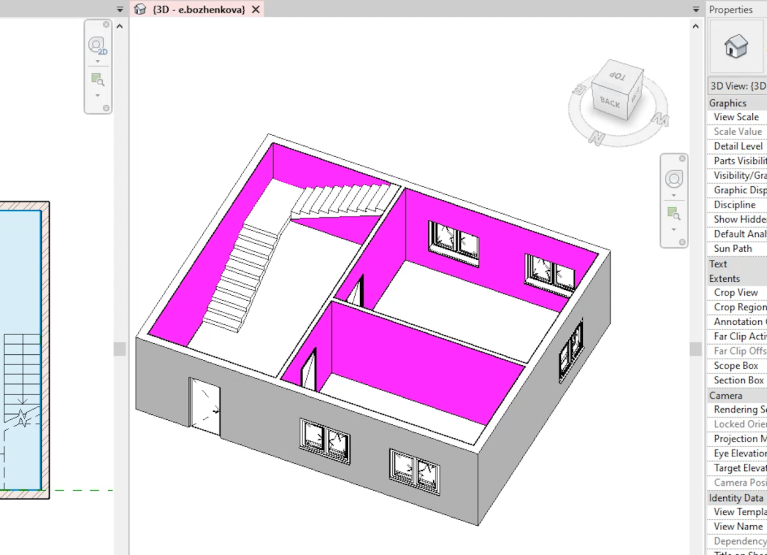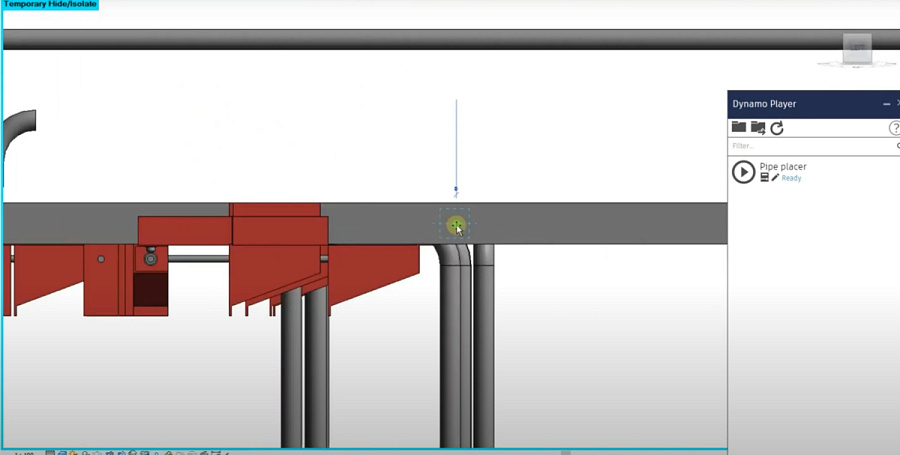ReSave Models plugin - Efficient management of Revit models
Challenges with central models
During work with Revit models, it is often necessary to move, rename, or copy files. If a central model is moved or renamed, collaborative work becomes impossible. Moreover, when copying templates for a new project, all models become unsuitable for teamwork. Manually fixing these issues is time-consuming and inconvenient: each model must be opened, repaired, and resaved in the correct state. When dealing with large numbers of files, this becomes a repetitive and labor-intensive task.
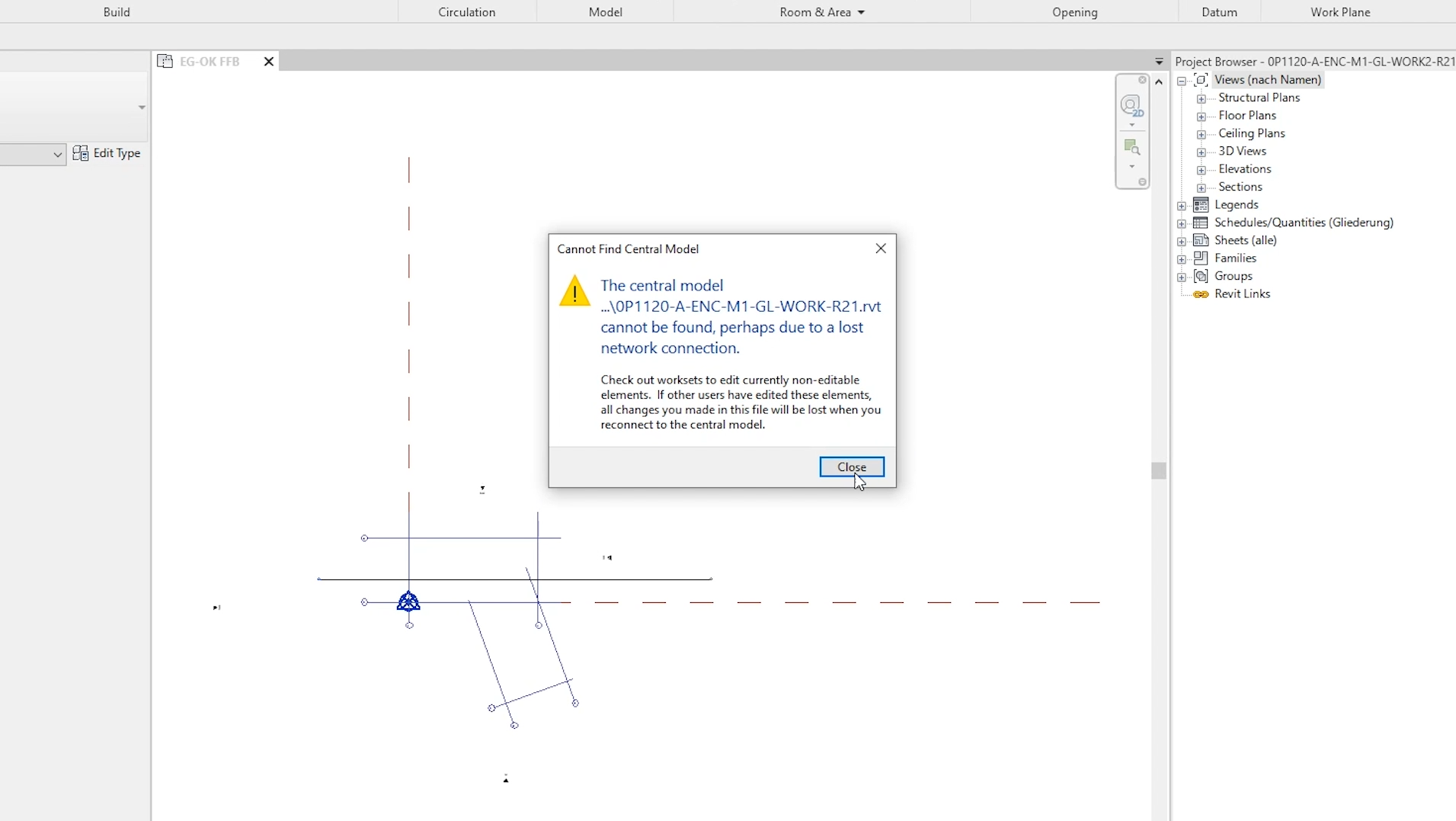
Development of the ReSave Models plugin
Since standard Revit tools and Dynamo could not solve the problem of batch processing models, the decision was made to develop a custom plugin. The first version of ReSave Models allowed users to select a folder with models and automatically resave them as central files. Over time, the functionality expanded, transforming the plugin into a full-featured model manager with five key operating modes:
- Central - batch resaving files as central models.
- Revit Server Central - creating central files on Revit Server.
- Share Model - preparing models for handover to clients: cleaning, reducing size, exporting to IFC and NWS formats.
- Release Borrowed Elements - releasing borrowed elements in models.
- Audit - automated checking and fixing of internal Revit errors.
How the plugin works
The plugin workflow begins with selecting a folder containing models - either on a local drive or Revit Server. The user-friendly interface allows filtering models, monitoring their status, and viewing the last modification date. Color coding quickly indicates the file status:
- Green - central file,
- Yellow - non-central file,
- Red - corrupted or incompatible file.
Each mode offers additional settings. For example, when preparing a model for handover, users can specify export formats, rename files, remove links, and choose the save location.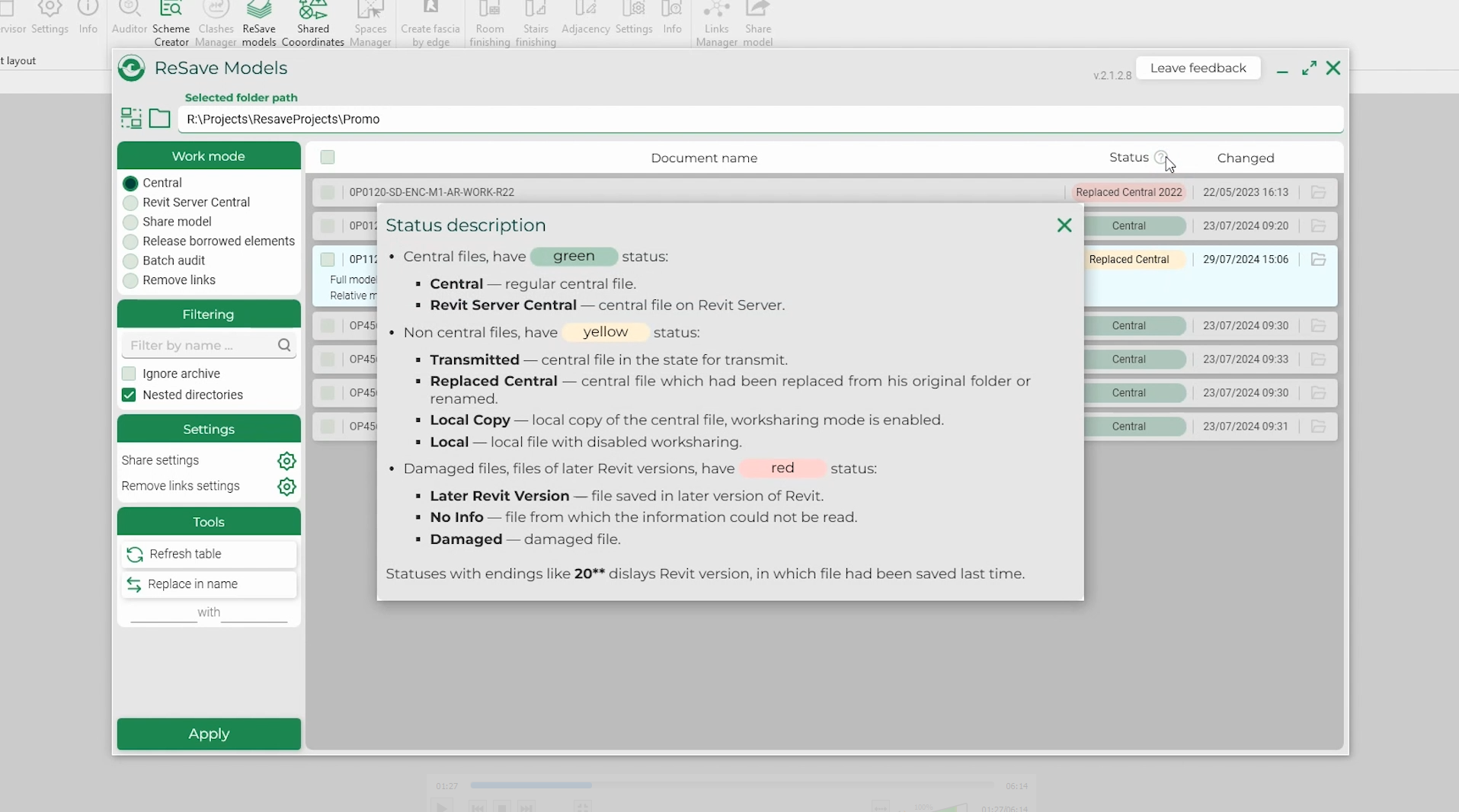
Real project example
In one of ENECA’s major projects, 10 models of approximately 200 MB each needed processing. Comparing manual work to automation with ReSave Models yielded impressive results:
Using the plugin significantly reduced the time required to perform key operations with the models. For example, manually resaving files in Central mode took about 60 minutes, whereas with the plugin this process is shortened to just 5 minutes. Similarly, creating central files on the server (Server Central) now takes only 9 minutes instead of 70.
The time savings are especially noticeable when preparing models for handover (Share Model): what used to take 240 minutes manually now requires only 30 minutes with the plugin. Releasing borrowed elements (Release Borrowed Elements) was accelerated from 65 to 6 minutes, and batch auditing and error fixing (Batch Audit) was reduced from 73 to 7 minutes.
Using the plugin reduced processing time by 8 to 10 times, leading to significant resource savings and faster workflows.
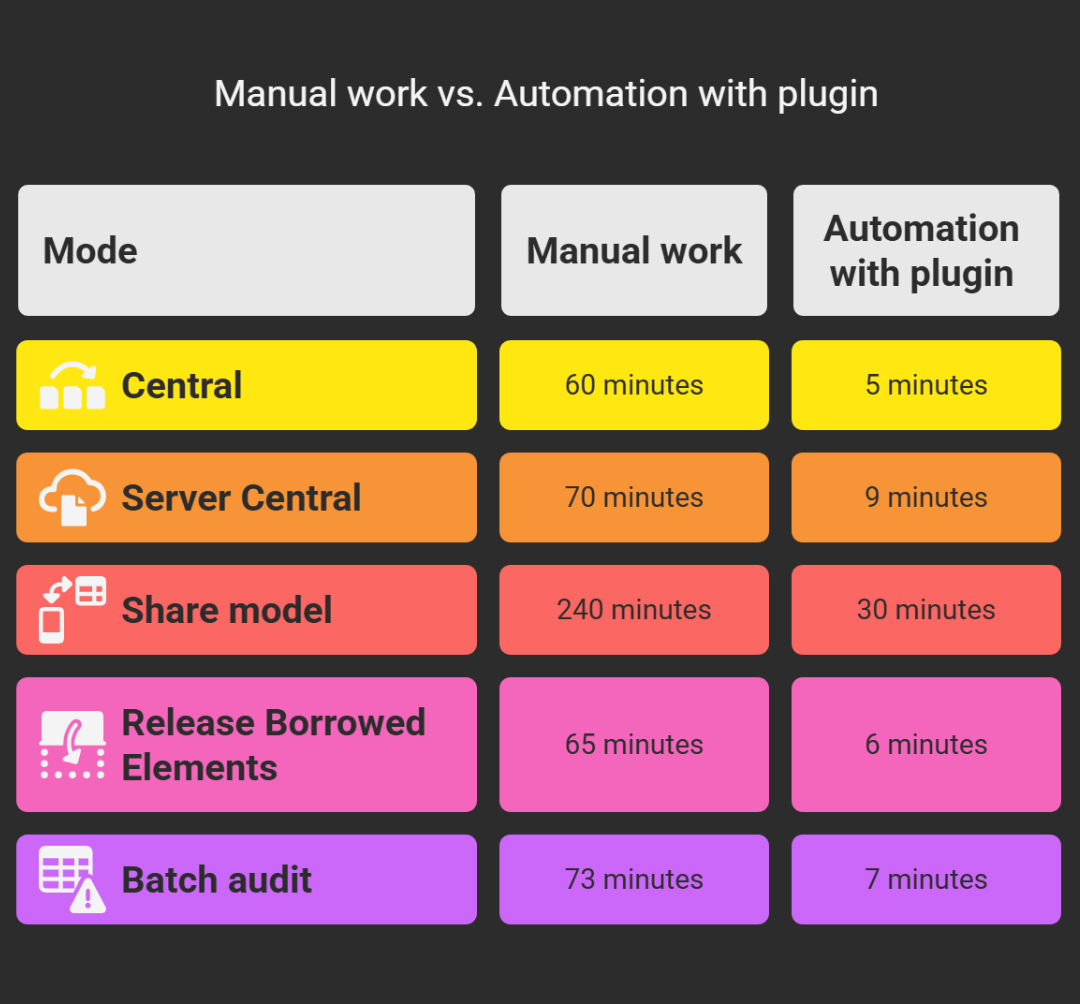
Efficiency and benefits
ReSave Models has become an indispensable tool for ENECA’s BIM coordinators and designers. It enables:
- Batch conversion of models to required states (central file, handover file, etc.).
- Rapid cleaning of models from unused links and elements.
- Automatic correction of internal Revit errors.
- Exporting models in formats required for client delivery.
- Minimizing errors associated with manual file handling.
The plugin is highly scalable: each mode can be easily enhanced and integrated into the overall functionality.
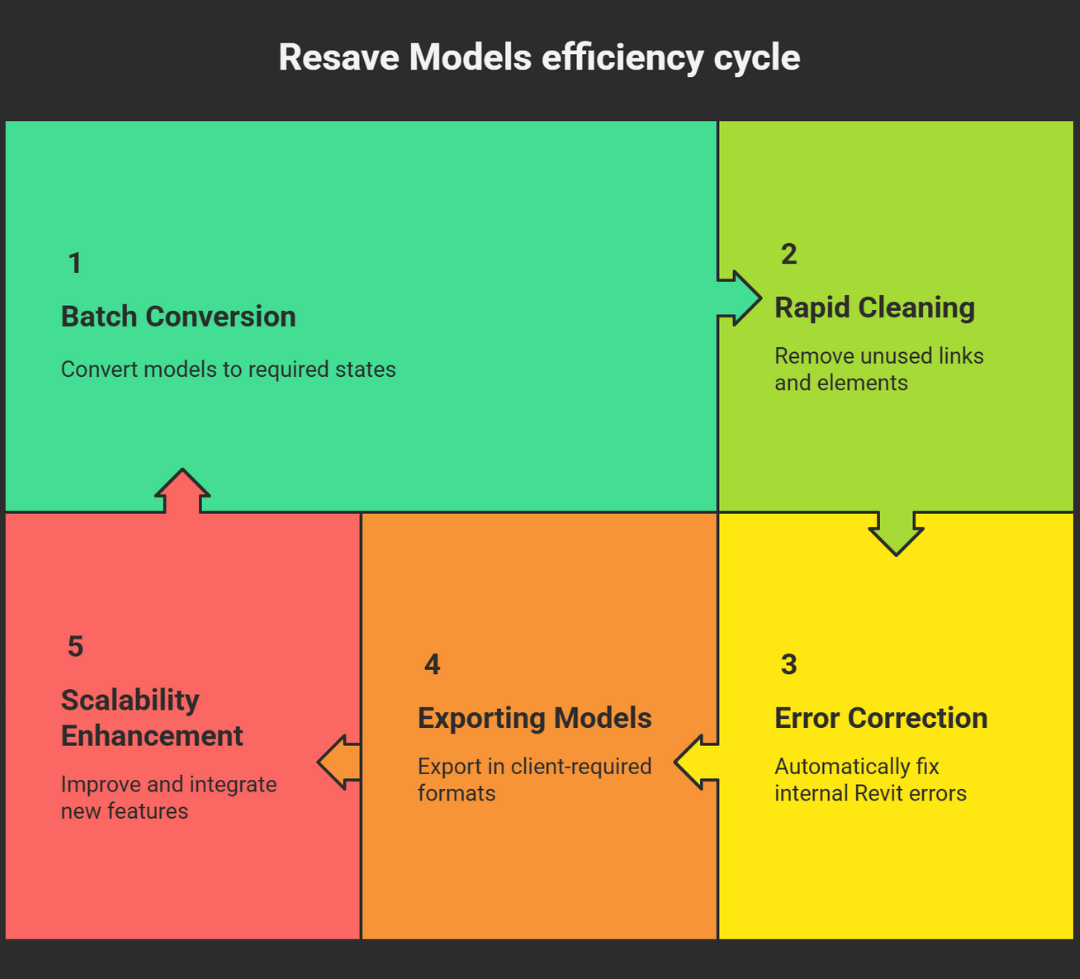
Key results
ReSave Models exemplifies effective automation of routine BIM processes. Thanks to this plugin, the IT-ENECA team has significantly increased productivity, minimized error risks, and simplified working with large volumes of Revit models. The solution has become an integral part of the corporate BIM standard and is successfully applied at all stages of design and project support.