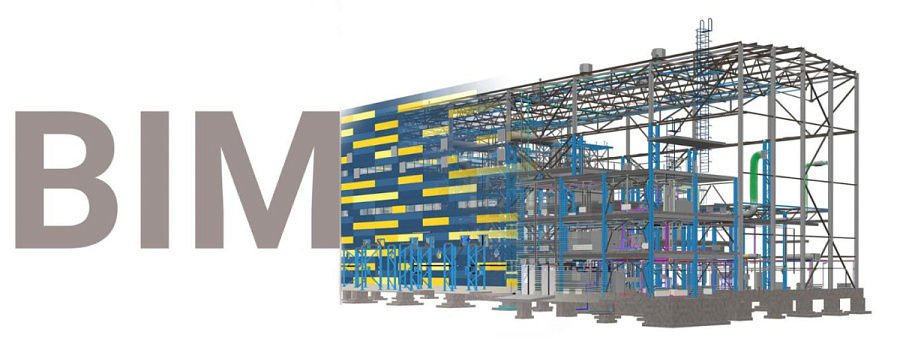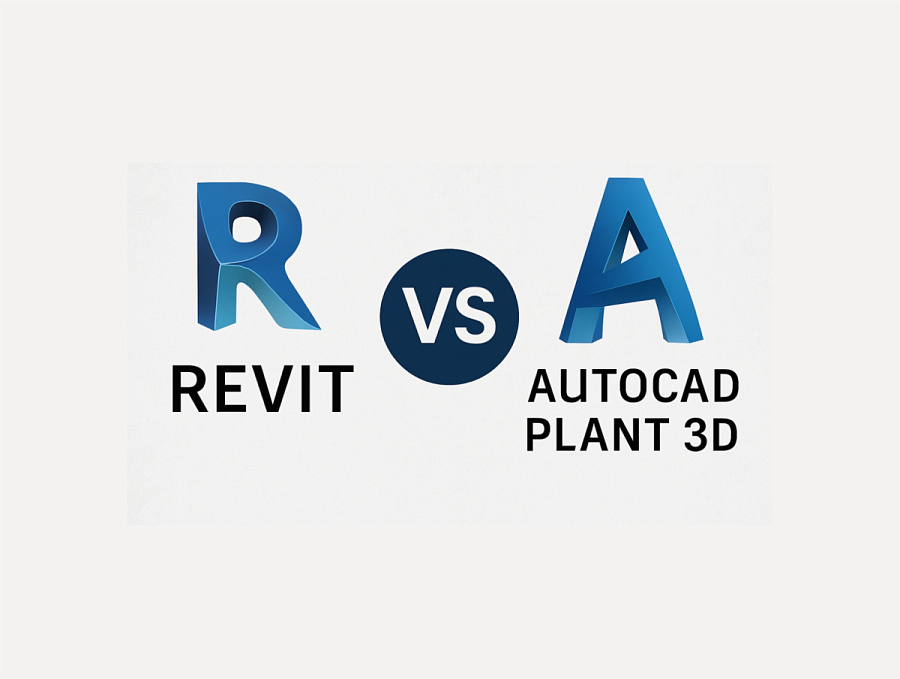Scan to BIM
What is Scan to BIM
Scan2BIM is the process where the laser scan (or point cloud) is used in order to create a Digital Twin of the building — a BIM model with the necessary parameters attached to its elements. The process might be compared to the process of BIM model creation based on CAD drawings, however Point Cloud data is much more precise and it depicts the dimensions of the objects in 3D space. So, a modeler can measure an object directly in the modeling software and literally model the object “on top of the” point cloud.It becomes much easier to compare the created model with the “as-built” condition by using 3D cloud of points than it is to the 2D drawings.The process of Scan2BIM also envisages filling in the required information about the objects. For instance, the information about wall material or equipment producers might be added to the model, if needed. In this manner, the created BIM model stores all the necessary information for the future use, e.g. for operation and maintenance.
Scan to BIM process steps
In order to explain the process of Scan to BIM you may want to take a look at the image below.
- The first step is to create the laser scan “on site” using a laser scanner.
- Next, the laser scan data is transferred from the laser scan to the computer and uploaded to the specialized software (usually provided by the laser scanner producer).
- In this software, separate laser scans acquired from different locations are stitched together either automatically or manually. This process is called the point cloud “registration”. If needed, the point cloud is located using correct coordinates, so that later it might be shared with other project models and located properly in space.
- After that, the point cloud might be edited and optimized. This step includes deletion of unnecessary points, division of the point cloud into separate files and creation of separate scan regions and locations if needed.
- The final step before the modeling process is to export the Point Cloud to the file format that is supported by the modeling software (RCP or RCS for Revit).
- RCP or RCS file is imported in Revit. In Revit, objects are created based on the point cloud data with the level of detail and the accuracy required by the client or the project BIM standard. The necessary information is added to the BIM objects.
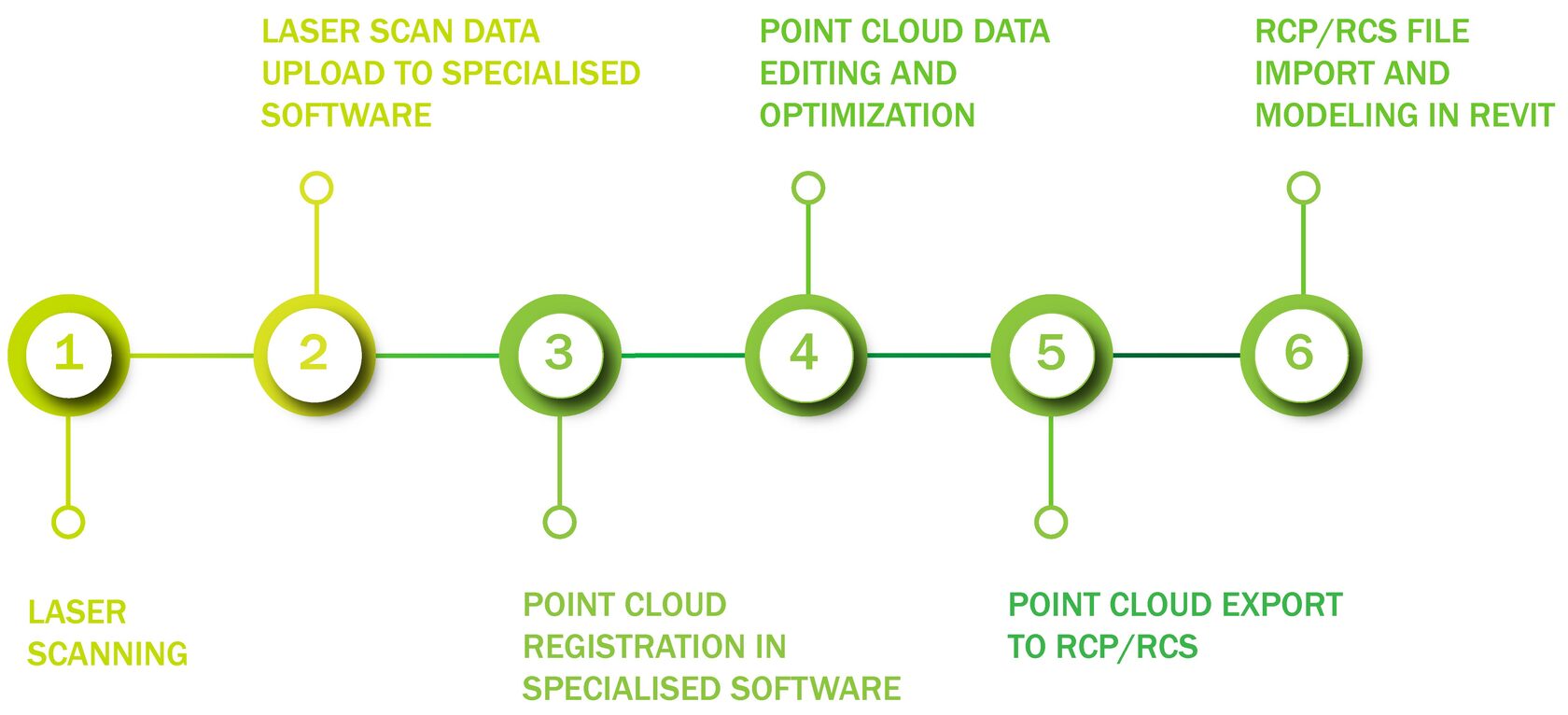
Scan to BIM Issues
Now, realizing how great it is to have the BIM model of the building based on the as-built information received from the laser scan, the question arises: if it is so cool, why don’t we use it?The major reasons are:
-
Knowledge
-
Cost
-
Life examples
Not enough live examples or success stories of how it is used in practice
Knowledge
We will be happy to bridge this gap by consulting you on the topic and giving you the information you need about Scan2BIM process depending on your specific case. Cost
The cost of the Scan2BIM process includes the cost of the laser scanning and point cloud processing on the one hand and the BIM modeling process — on the other.
The cost of the laser scanners and the software itself is quite high in comparison to the conventional means of measurement. However, the speed of scanning itself is very fast. With the laser scanner one may cover big areas in hours. Moreover, the density of the system does not matter. You can scan an extremely densely situated system very quickly. It also allows to make the scan in the dark, in high or low temperatures. In addition, it allows to continue with the technological process, as the laser scanner can be installed at a distance from the moving equipment and does not require any contact with the surfaces of the elements or systems.
There are scanners that can cover large distances and do measurements very quickly inside and outside of the building.
All of the above indicates that the cost spent on laser scanning and point cloud registration using the dedicated software, will be covered by the time saved for the operation, let alone to eliminate the possible errors caused by the inaccuracies of the conventional measurements done by the total station or laser rulers.
The cost of BIM modeling based on the laser scan is also higher due to the expensive BIM software, highly skilled professionals who create the model, and the time for modeling itself is higher than the conventional CAD drawings creation. However, assessing the bigger picture, it is noticeable that the BIM model contains a lot of information which was previously stored in different places, copied a lot of times, and lost during the information transfer process. All of the errors caused by these factors are eliminated with BIM modeling. High-quality BIM models created once can be evolved during the building life-cycle, new information is added to them with time and it is the only true source of the information. Therefore, a lot of time is saved for information collection, transfer, copying, searching in different locations, let alone the errors caused by clashes which are not detected in CAD drawings but easily detected during the clash detection procedure in the BIM modeling.
Life examplesAnother common drawback of using new technology is a lack of examples of how it is applied in real life. Below we provide you with some modeling examples of the work that our BIM specialists have created.
ENECA Specialists are here to help you with your specific case.