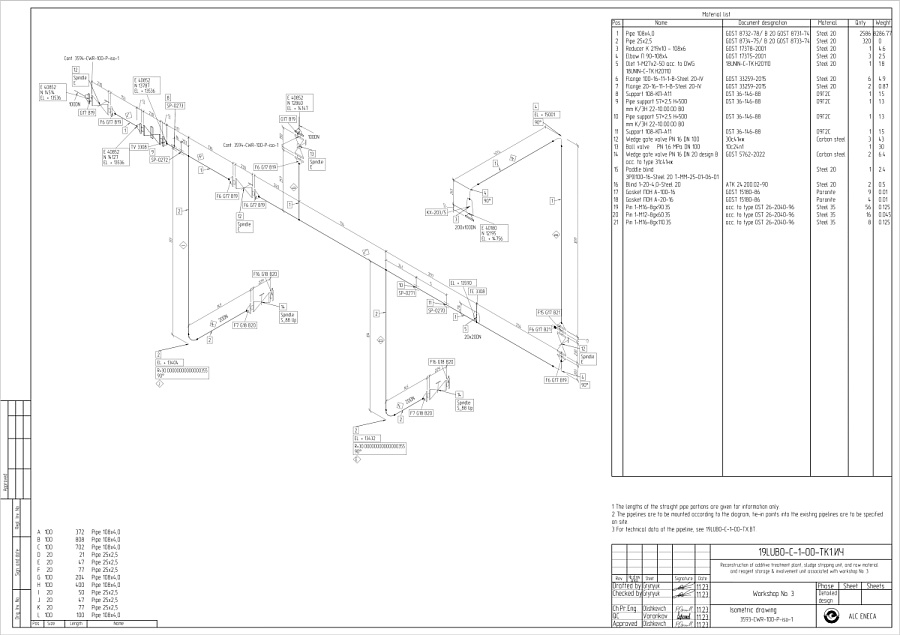Comparison of Tekla Structures and Revit for reinforced concrete structure design
Category
Design
Date
03.11.2025
Author
Eneca
Share
Сomparison terms:

Revit: Ideal for multidisciplinary firms developing multiple disciplines in one environment.
Tekla:
- Both software packages are evaluated as "out of the box" (stock) ones, meaning without any customisation or additions.
- We do not consider the use of APIs and third-party plugins/scripts/add-ins (only as solutions to certain problems).
- It is impossible to evaluate the programs objectively to the fullest extent, so this comparison includes both personal and third-party opinions.
- Besides using these programs for reinforced concrete structure design, we will try to cover the comparison for developing the entire project or the most of it, in general.
- We also won't consider the specialist's experience who will be using these programs.
Which programme is better: Tekla or Revit?
Spoiler: Neither Tekla nor Revit. In some respects, Revit is better than Tekla, while in others, the opposite is true — Tekla is better than Revit.| Category | Revit | Tekla Structures |
|---|---|---|
| 1. Specialisation | Architecture, MEP, and structural design. | structural design |
| 2. User Interface (UI) |
|
|
| 3. Modelling |
|
|
| 4. Drawings |
|
|
| 5. Integration | Full Autodesk BIM ecosystem integration (Advance Steel, Civil 3D, Navisworks, Robot, etc.) | Integrates with Tekla ecosystem and supports many import/export formats; production-ready workflows. |
| 6. Collaboration |
|
|
| 7. Configuration |
|
|
| 8. Learning Curve | Beginner-friendly; plenty of tutorials and training materials. | Steeper learning curve; deeper focus on steel and RC detailing. |
| 9. Popularity and Application | Widespread globally across disciplines. | Less popular but well-established in structural design circles. |
| 10. Cast-in-place RC |
|
|
| 11. Precast RC |
|
|
| 12. Structural Steel & Detailing |
|
|
For whom Revit and/or Tekla can be useful?

Revit: Ideal for multidisciplinary firms developing multiple disciplines in one environment.
Tekla:
- If you need an efficient solution for structural design tasks (structural design companies)
-
If you need to address shortcomings of other software packages (Revit + Tekla hybrid)