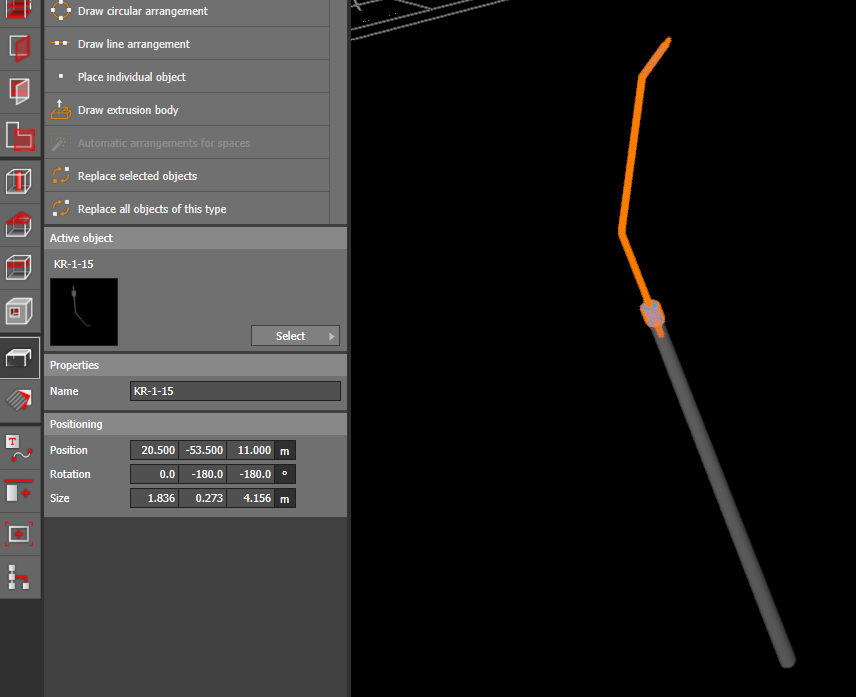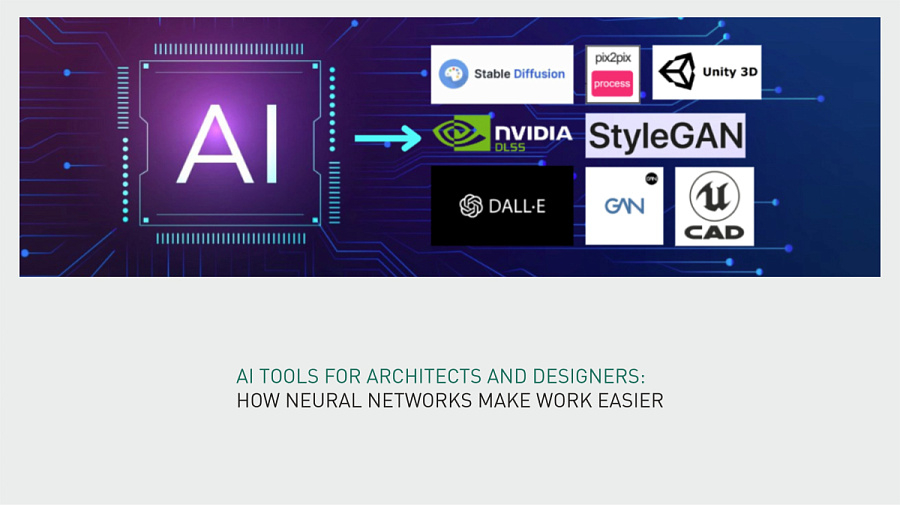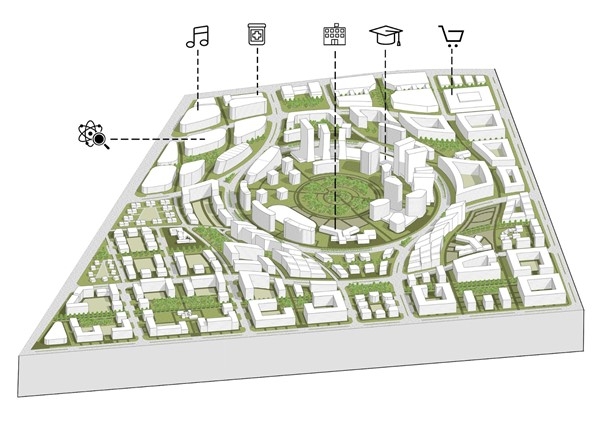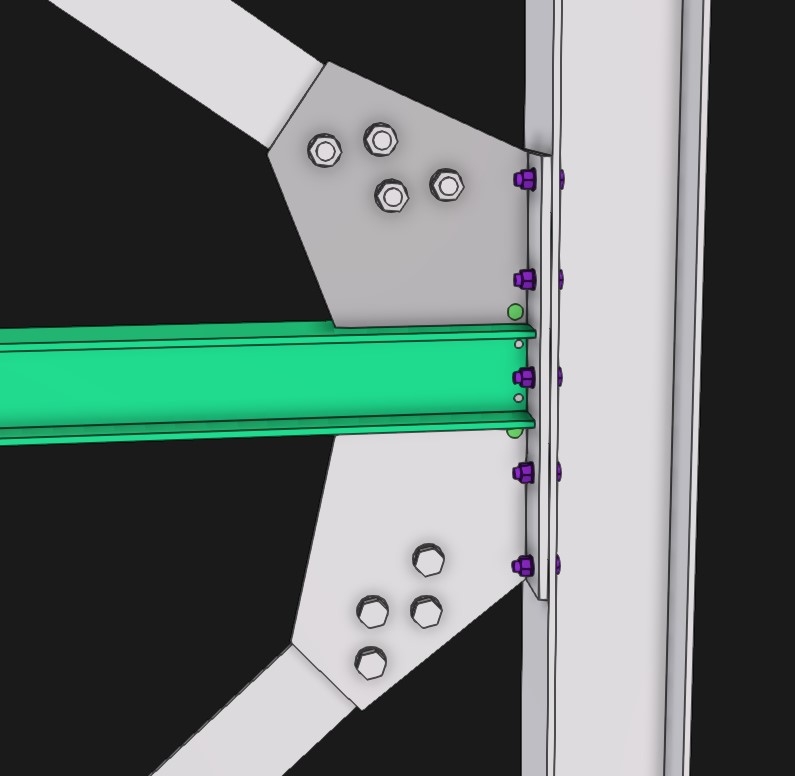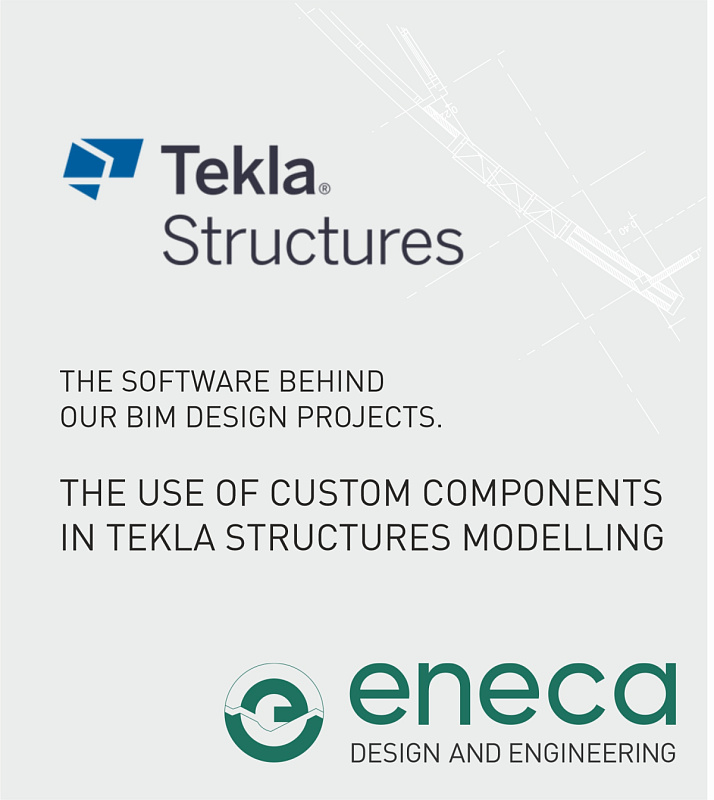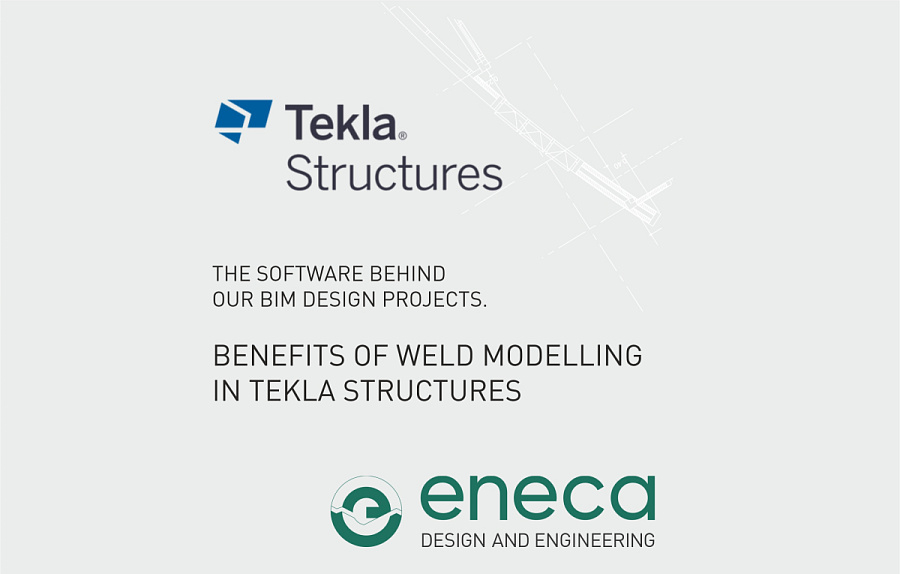Modelling of 3D bodies in Dialux
Category
Design
Date
03.02.2024
Author
Eneca
Share
Sometimes, it becomes necessary to create a freeform 3D body in Dialux.
There are standard 3D bodies in Dialux, such as Cube, Extrusion volume, Frustum of a cone, Sphere and others. On the basis of those, you will create our own freeform object.Let's try to create a support with a bracket. Take the necessary drawings and get down to work.
The bracket is represented by cylinders of different shapes. Click the tab page "Construction / Furniture and objects / Select / Vertical cylinder'. Then drag "Vertical cylinder" to the work area.
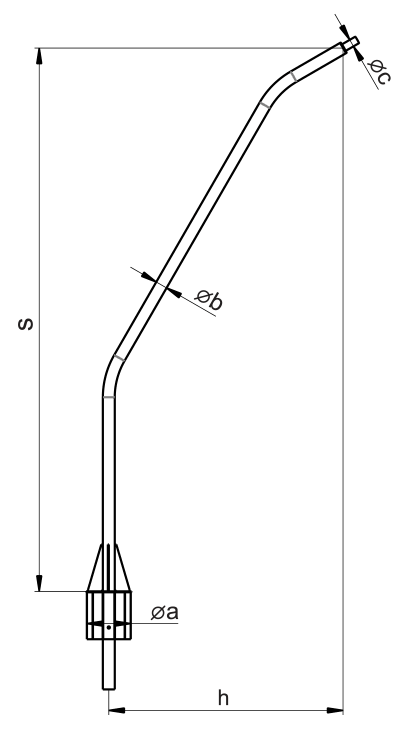
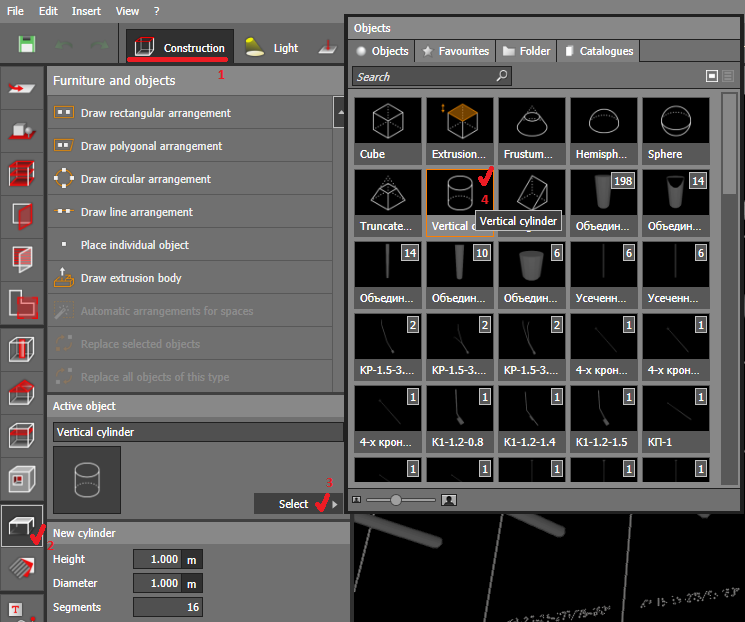
Further, after selecting the "Vertical cylinder", you will see a panel in which you can set its dimensions and location in space. Set the required dimensions.
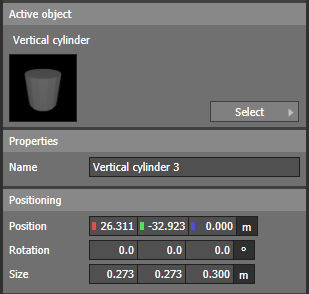
Next, switching to 3D view, rotate the cylinder.
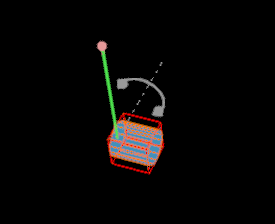
You will get a fragment of the future bracket.

Do the same operations with other parts of the bracket.
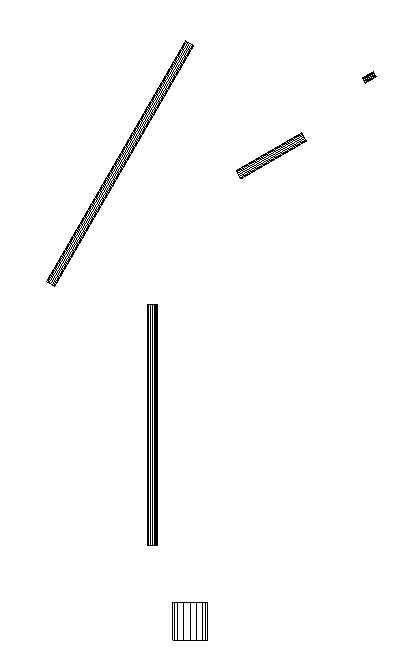
The cylinder can be rotated in the tab "Rotation" by selecting an appropriate axis.
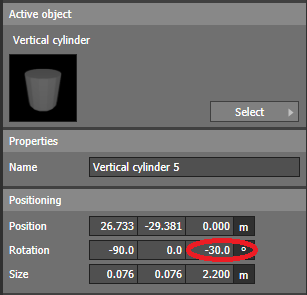
After, combine all the cylinders with the tool "Move", select all objects, click "Copy and arrange", give a name to the new object and click "Combine". Now, the created object will appear in the tab "Furniture and objects".
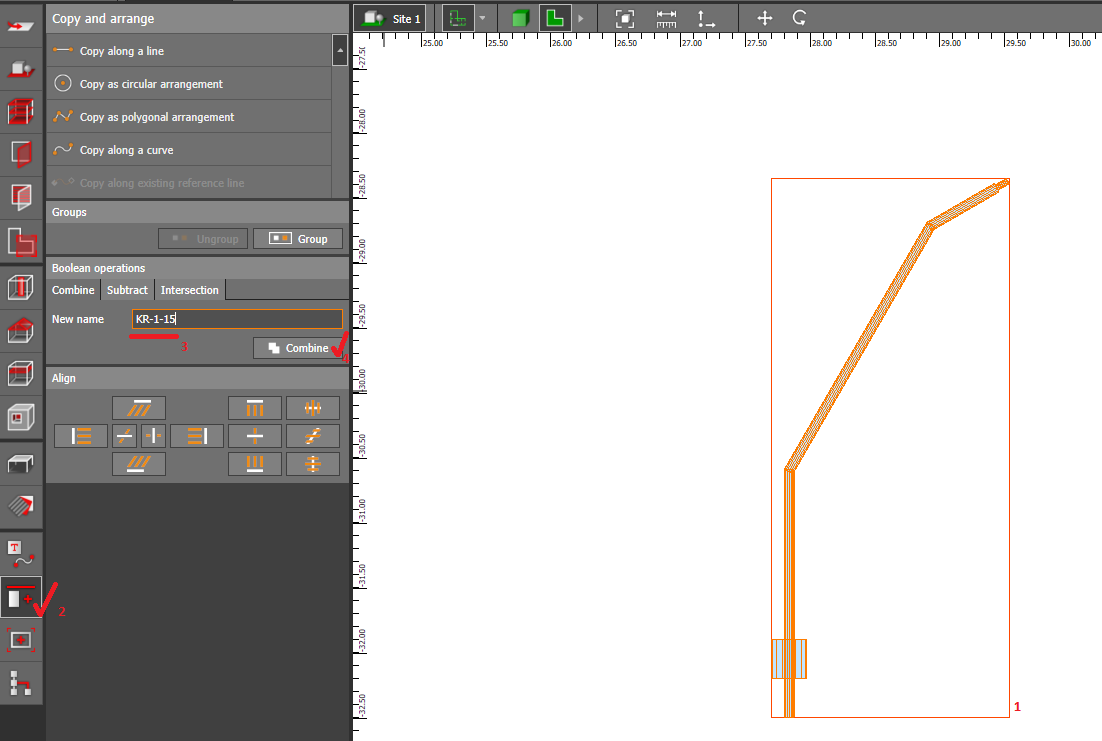
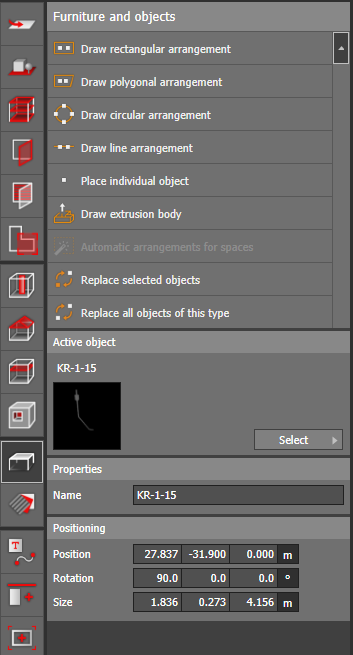
So, let's install your bracket on a support to be made from a cone. Select "Frustum of a cone", set the required dimensions and drag it to the work area.
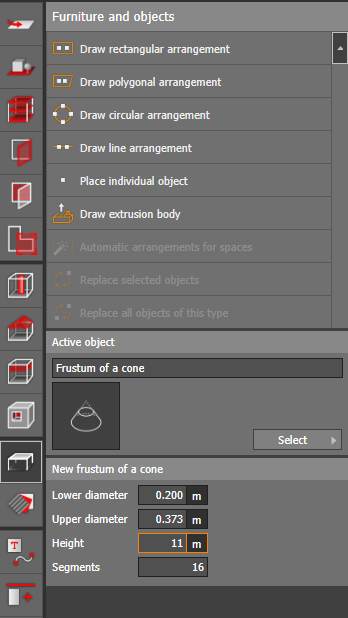
Take a look at the values of the support coordinates; to align the bracket with the support, enter the same coordinates into the bracket with a different height, in your case it's 11 m, besides, the bracket must be rotated in one plane with the support.
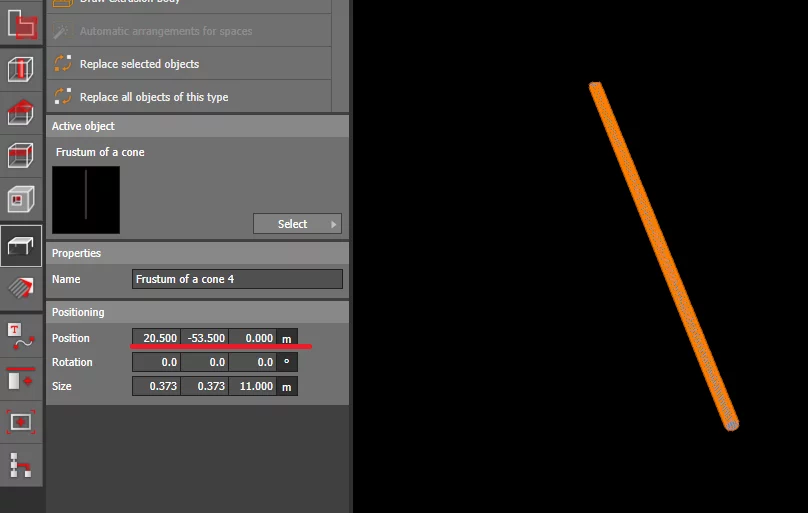
A support with a bracket installed on it is ready.